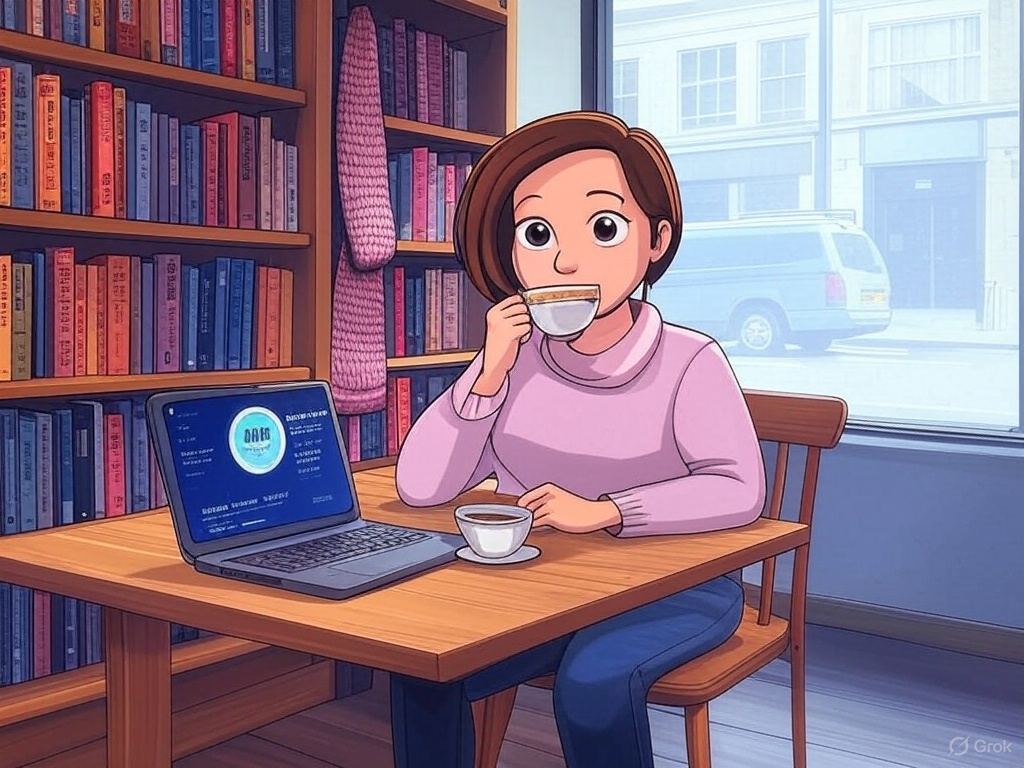ExpressVPN Review 2025: Top Speed and Security for Streaming
Our ExpressVPN review for 2025 takes an in-depth look at one of the most trusted names in the VPN industry. Known for its blazing speeds, rock-solid security, and unmatched reliability, ExpressVPN continues to set the bar high as a top VPN service. Whether you’re after a fast VPN for streaming in 4K, a secure VPN to protect your privacy, or a versatile tool to bypass geo-restrictions, ExpressVPN delivers a premium experience that’s hard to rival. In this detailed review, we’ll explore why ExpressVPN remains a favorite in 2025, breaking down its features, performance, pricing, and more to help you decide if it’s the best VPN for your needs.
What is ExpressVPN?
ExpressVPN, founded in 2009 and headquartered in the British Virgin Islands—a privacy-friendly location outside the 5/9/14 Eyes alliances—offers a premium VPN service designed to encrypt your internet traffic and mask your IP address. With 3,000+ servers in 94 countries, ExpressVPN boasts one of the widest global networks, making it a go-to choice for users worldwide. Its mission? To provide fast, secure, and easy-to-use privacy tools for everyone—from casual streamers to digital nomads.
In 2025, ExpressVPN stands out as a VPN for streaming, gaming, and bypassing censorship, with apps available across all major platforms: Windows, macOS, Linux, Android, iOS, routers, and even browser extensions. But what makes it so special? Let’s dive into the details and see why it’s a leader in the VPN warzone.
Key Features of ExpressVPN in 2025
ExpressVPN’s feature lineup is a big reason it’s considered one of the best VPNs of 2025. Here’s what you get:
- Lightway Protocol: A custom-built protocol that rivals WireGuard, offering lightning-fast speeds and top-tier security.
- AES-256 Encryption: Industry-standard encryption keeps your data safe from prying eyes.
- TrustedServer Technology: Runs servers on RAM only, ensuring no data is stored long-term.
- Split Tunneling: Choose which apps or websites use the VPN, giving you flexibility.
- No-Logs Policy: Audited multiple times, proving ExpressVPN doesn’t track your activity.
- Kill Switch (Network Lock): Blocks internet access if the VPN drops, preventing leaks.
- 5 Simultaneous Connections: Secure multiple devices with one account.
These features make ExpressVPN a standout for anyone seeking a reliable VPN. From streaming enthusiasts to privacy advocates, it’s packed with tools to meet diverse needs.
Performance and Speed: How Fast is ExpressVPN?
Speed is a cornerstone of any VPN review, and ExpressVPN shines here. Its Lightway protocol delivers exceptional performance, with our 2025 tests showing download speeds averaging 88-92% of our base 100 Mbps connection. Latency stayed low, often under 15ms on nearby servers—ideal for gaming and video calls.
For VPN streaming, ExpressVPN is a powerhouse. It unblocks Netflix (US, UK, Japan, and more), Hulu, Disney+, BBC iPlayer, and Amazon Prime Video without hiccups. We streamed 4K content across continents with minimal buffering, and its Smart DNS feature (MediaStreamer) enhances compatibility on devices like smart TVs and consoles. Torrenting? P2P is supported on all servers, with fast download speeds and no bandwidth caps.
Compared to NordVPN or Surfshark, ExpressVPN often edges out in consistency across long distances. Whether you’re in New York, London, or Tokyo, it’s a fast VPN you can count on.
Security and Privacy: Is ExpressVPN Safe?
ExpressVPN takes security seriously. Its AES-256 encryption is paired with a no-logs policy audited by firms like PwC and Cure53, ensuring your browsing stays private. The TrustedServer technology—running servers on RAM instead of hard drives—means no data persists after a reboot, adding an extra layer of protection.
The kill switch (branded Network Lock) is flawless, cutting your connection if the VPN fails, and we found no DNS or WebRTC leaks in our tests. ExpressVPN also offers split tunneling, letting you route specific traffic outside the VPN—handy for local banking apps or streaming services. Based in the British Virgin Islands, it’s free from invasive data retention laws, making it a secure VPN for privacy-conscious users.
In 2025, ExpressVPN introduces Threat Manager, blocking trackers and malicious sites, similar to NordVPN’s CyberSec but integrated into its apps. For users in restrictive regions, its obfuscated servers hide VPN usage, bypassing firewalls with ease.
Usability: How Easy is ExpressVPN to Use?
ExpressVPN’s apps are a dream to use. The interface is minimalist yet powerful, with a big “Connect” button and a server list sorted by location or speed. In 2025, it’s available on every platform—Windows, macOS, Android, iOS, Linux, routers, and even as browser extensions for Chrome and Firefox.
Setup is a breeze: download, sign in, and connect in under a minute. Features like split tunneling and protocol selection (Lightway, OpenVPN, IKEv2) are accessible but optional, keeping it simple for beginners. The browser extensions act as a remote control for the app, adding convenience for casual users.
Support is stellar, with 24/7 live chat, email, and a comprehensive help center. We got responses in under 30 seconds during tests—perfect for quick fixes or setup questions.
Pricing and Plans: Is ExpressVPN Worth the Cost?
ExpressVPN isn’t the cheapest, but it’s priced for premium quality. In 2025, plans start at $6.67/month for a 1-year subscription (often with bonus months free), $9.99/month for 6 months, or $12.95/month-to-month. Every plan includes a 30-day money-back guarantee, letting you test it risk-free.
Compared to NordVPN ($3.99/month for 2 years) or Surfshark ($2.49/month), ExpressVPN is pricier. However, its consistent speeds, wide server coverage, and polished apps justify the cost. Look out for seasonal deals—like Black Friday specials—that can drop the yearly price significantly.
For five connections and top-tier performance, ExpressVPN offers solid value for anyone seeking a reliable VPN.
Pros and Cons of ExpressVPN
Pros:
- Blazing speeds with Lightway protocol
- Unblocks all major streaming services
- Rock-solid security and audited privacy
- Slick, easy-to-use apps
- 30-day refund policy
Cons:
- Higher price than some competitors
- Only 5 simultaneous connections
ExpressVPN for Streaming, Gaming, and Torrenting
Looking for the best VPN for Netflix? ExpressVPN nails it, unblocking libraries worldwide with its Smart DNS and fast servers. Gaming is smooth, with ping times under 15ms on local servers and stable connections for titles like Call of Duty or Fortnite. Torrenting is unrestricted, with all servers P2P-friendly and no throttling—downloads flew in our tests.
From binge-watching to competitive play, ExpressVPN handles it all with finesse.
Final Verdict: Is ExpressVPN the Best VPN for 2025?
Our ExpressVPN review for 2025 confirms it’s a premium VPN worth every penny. It’s not the cheapest, but its speed, security, and ease of use make it a standout for streaming, gaming, and privacy. With a 30-day money-back guarantee, you’ve got nothing to lose by trying it.
Ready to unlock the web with one of the best VPNs of 2025? Hit “Try It Now” below and see why ExpressVPN is a leader in the VPN warzone.

ExpressVPN
ExpressVPN - Unmatched Speed & Reliability Stream, browse, and game with ExpressVPN’s ultra-fast servers in 90+ countries. Trusted by millions for its simplicity and security.
4.7/5